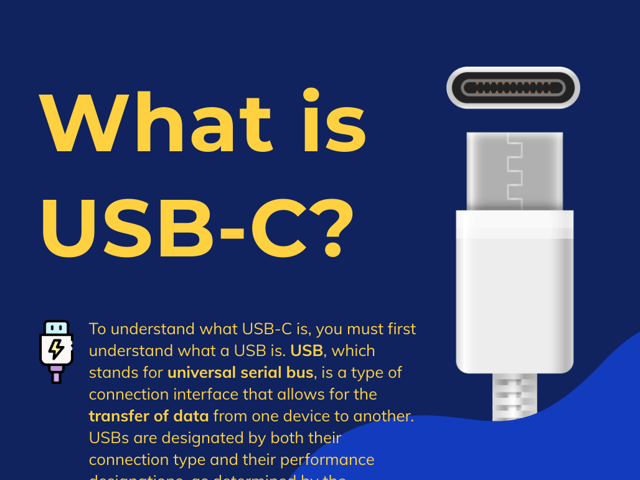
What Is USB-C?
To understand what USB-C is, you must first understand what a USB is. USB, which stands for universal serial bus, is a type of connection interface that allows for the transfer of data from one device to another. USBs are designated by both their connection type and their performance designations, as determined by the specifications set forth by USB Implementers Forum, Inc. or USB-IF.
USB Connection Types
USB offers a total of 14 different connection types. The connection type is identified by the size and shape as well as the pin count. The pin count is simply how many pins, or connection points, the connector has. The most common connection types are USB-A, USB-Micro, USB-Mini, and, now, USB-C.
-
USB-A is the first and most recognizable version of a USB connector with its rectangular shape and 4 pins.
-
USB-Micro and USB-Mini are the same trapezoid shape with 5 pins. The USB-Micro is the smallest connector type.
-
USB-C is oval in shape and boasts 24 pins. Another significant difference between the USB-C and its predecessors is that the USB-C’s orientation can be flipped. There is no top or bottom to a USB-C connector.
USB Performance Designations
There have been three major versions of USBs. USB 1 and 2 are unidirectional, meaning they can only send or receive information at one time and have speeds up to 12 Mbps for USB 1 and 480 Mbps for USB 2. USB 3 is capable of sending and receiving information at the same time at speeds anywhere from 5 Gbps for version 3.0 to 20 Gbps for 3.2. All USB-C connectors are 3.0 or up.
What Makes USB-C Special
USB-C is unique in its Type C connection. The Type C connector allows for orientation flips. That means no more attempting to plug in the USB only to find it is upside down. USB-C also offers the highest transfer rates with certain versions capable of supporting the Thunderbolt 3 and 4 hardware interfaces, which can add up to 40 Gbps. USB-C also delivers up to 100 watts of bidirectional power through its interface. This means that a device can be charged using USB-C or the device can charge another device through the connection. Finally, USB-C aims to make connection standards truly universal with more and more devices adopting the USB-C interface.
For more information on USB and other computer-related concepts, or to test your knowledge, check out our study guides, practice tests and flashcards for the CompTIA A+ exam.
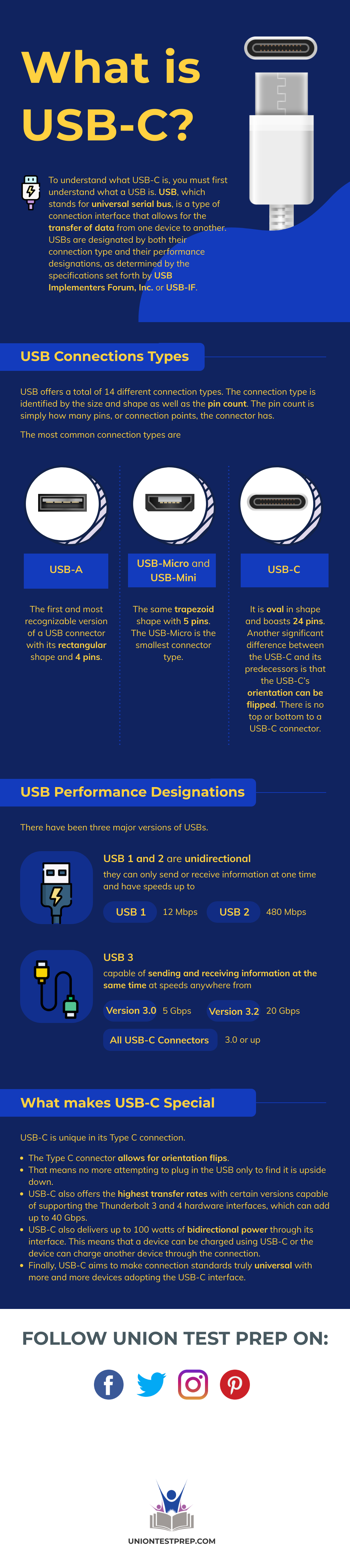
Keep Reading
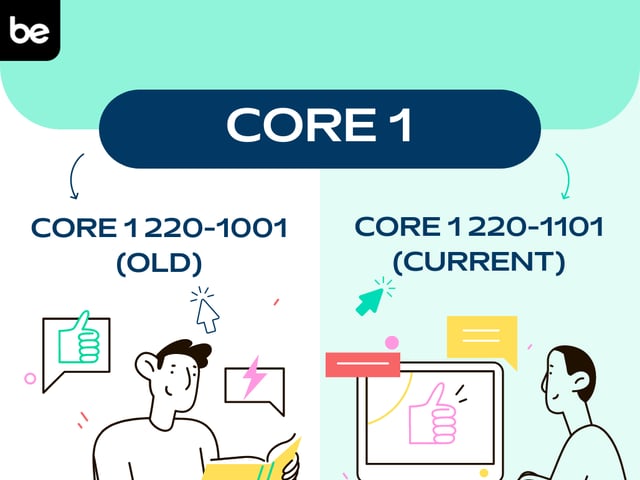
Computing Technology Industry Association A+ Core Series Exam Blog
What’s in the 2022 CompTIA A+ Core Series Exam Revision?
Every three years, the CompTIA exam is revised. This is not surprising …

Computing Technology Industry Association A+ Core Series Exam Blog
Is the CompTIA A+ Worth It?
While other industries are scrambling to stay afloat in today’s tumultu…
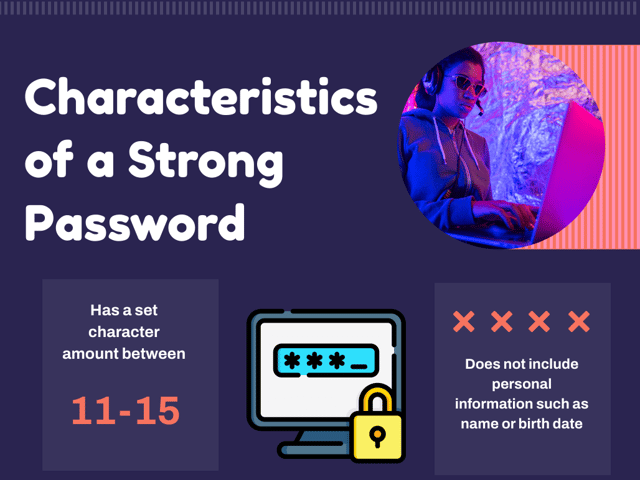
Computing Technology Industry Association A+ Core Series Exam Blog
How to Design an Effective Password Policy
A password policy is a set of rules that are placed on password creatio…