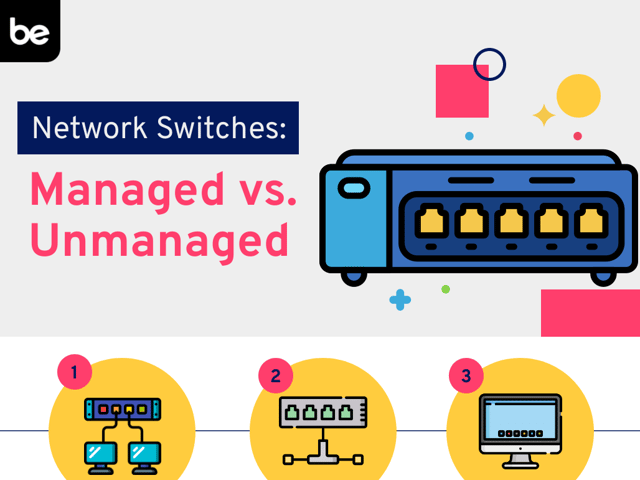
Network Switches: Managed vs. Unmanaged
A network switch is a device that connects multiple devices within a network. In the Open Systems Interconnection, or OSI model, network switches can be layer 2 (the data link layer) or layer 3 (the network layer). Layer 2 switches use a connected device’s MAC address while a layer 3 switch utilizes the IP address to deliver the proper data to the correct device. The switch commonly lies between the router and end devices. The router receives data and sends it to the switch, which forwards it to the correct device. A switch is like an interstate exit. Data comes down the interstate via the router and the switch tells the data which exit to take.
Directory Storage
Switches store their directory on a table called a Content Addressable Memory, or CAM table. The CAM table stores the device identifier, the MAC address or the IP address, and its corresponding port number. When a switch is sent data, it evaluates where the data is supposed to go by looking at its identifier, the MAC or IP address, and comparing it to the CAM table to find the appropriate port number. A network switch can be either unmanaged or managed.
Unmanaged Switches
An unmanaged switch’s primary function is to create additional ethernet ports to allow for more devices to be directly connected to a network. Unmanaged switches are simple to set up and inexpensive. They do not require additional configuration to run properly. Unmanaged switches are essentially plug-and-play devices. This plug-and-play design makes unmanaged switches ideal for home use or small businesses that do not need extensive control over network traffic.
Managed Switches
A managed switch has an interface that can be accessed through an IP address. The managed switch provides more control over network traffic and configurations and allows for network monitoring. Managed switches are more expensive and more difficult to set up since they will need to be properly configured to function correctly. Managed switches also offer more network security features. Some of the additional functionality that a managed switch offers includes port mirroring, redundancy, traffic isolation, prioritization, and Simple Network Management Protocol, or SNMP. Managed switches can also create VLANs to separate devices. A managed switch is the ideal solution for larger businesses that require more control over network traffic flow.
The primary differences between unmanaged and managed network switches are cost, ease of installation, control, and security. Unmanaged switches are cheaper and easier to install but offer little to no control over the network and no additional security measures. Managed switches are expensive and require technical know-how to install but offer advanced control over the network and additional security measures. For more information on managed switches or other networking concepts, or to test your knowledge, check out our practice tests, study guides, and flashcards for the CompTIA A+ exam.
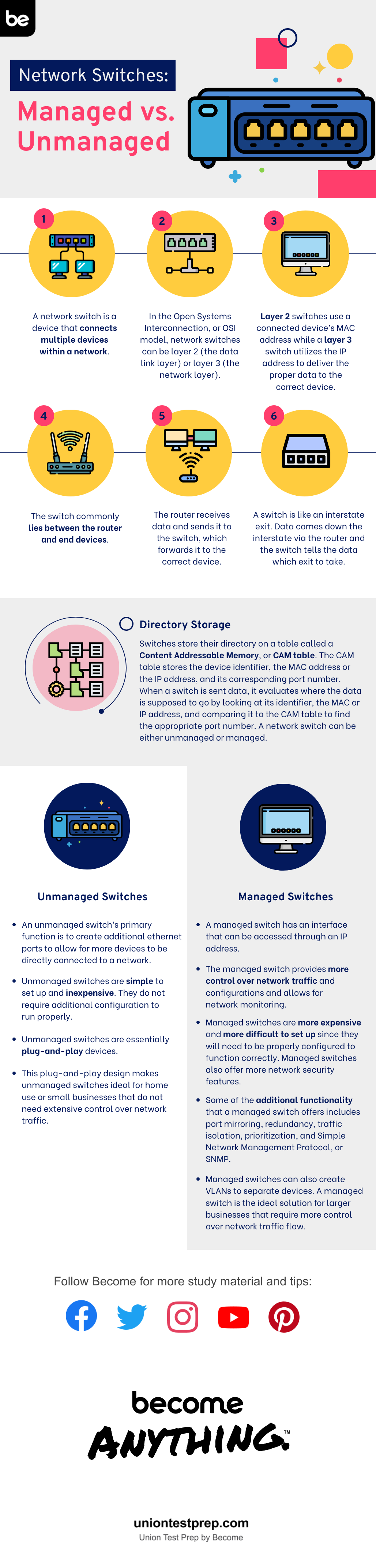
Keep Reading
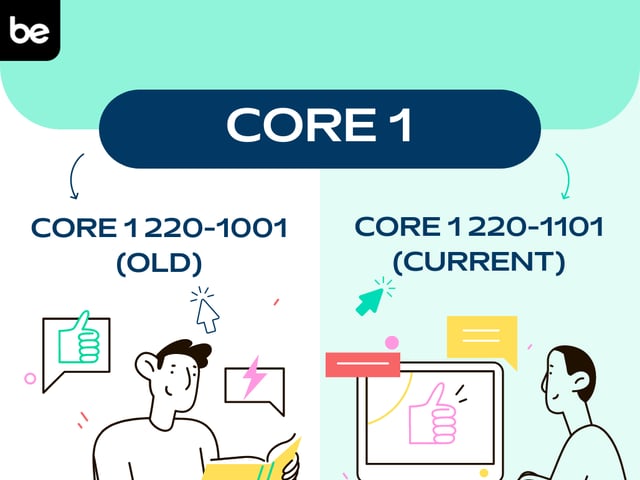
Computing Technology Industry Association A+ Core Series Exam Blog
What’s in the 2022 CompTIA A+ Core Series Exam Revision?
Every three years, the CompTIA exam is revised. This is not surprising …

Computing Technology Industry Association A+ Core Series Exam Blog
Is the CompTIA A+ Worth It?
While other industries are scrambling to stay afloat in today’s tumultu…
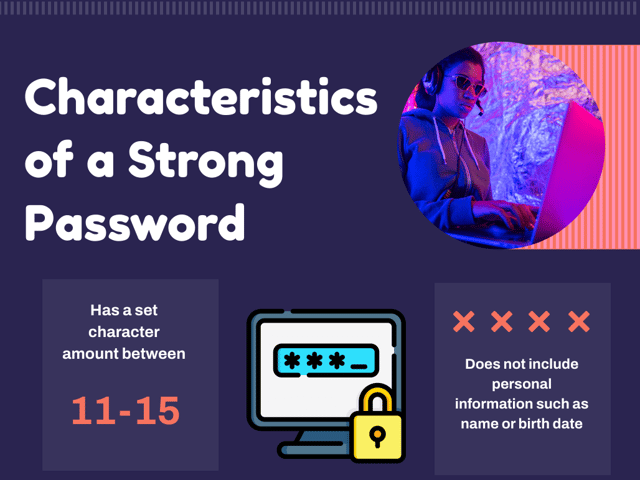
Computing Technology Industry Association A+ Core Series Exam Blog
How to Design an Effective Password Policy
A password policy is a set of rules that are placed on password creatio…